

Every single sign I see, I mentally note them as a monster. Nothing will change my mind on this. I have brought up these kids and the despicable camps they made even recently to my peers and just get a shrug. This whole thing is nuts and I will never forgive our current government for not making this right, as inconsequential of a detail this is for most people. This shit happened on our own damn soil, concentration/internment camp style. That fucking monster did it, but what about the last 4 years? Did anyone even try to help the people we tortured? Did anyone even care?
The worst part? A lot of these kids will not even be able to remember or identify their parents at this point. Hell, their parents might not recognize them. You basically need DNA tests at this point, and if you are not their biological parent, you are probably screwed.

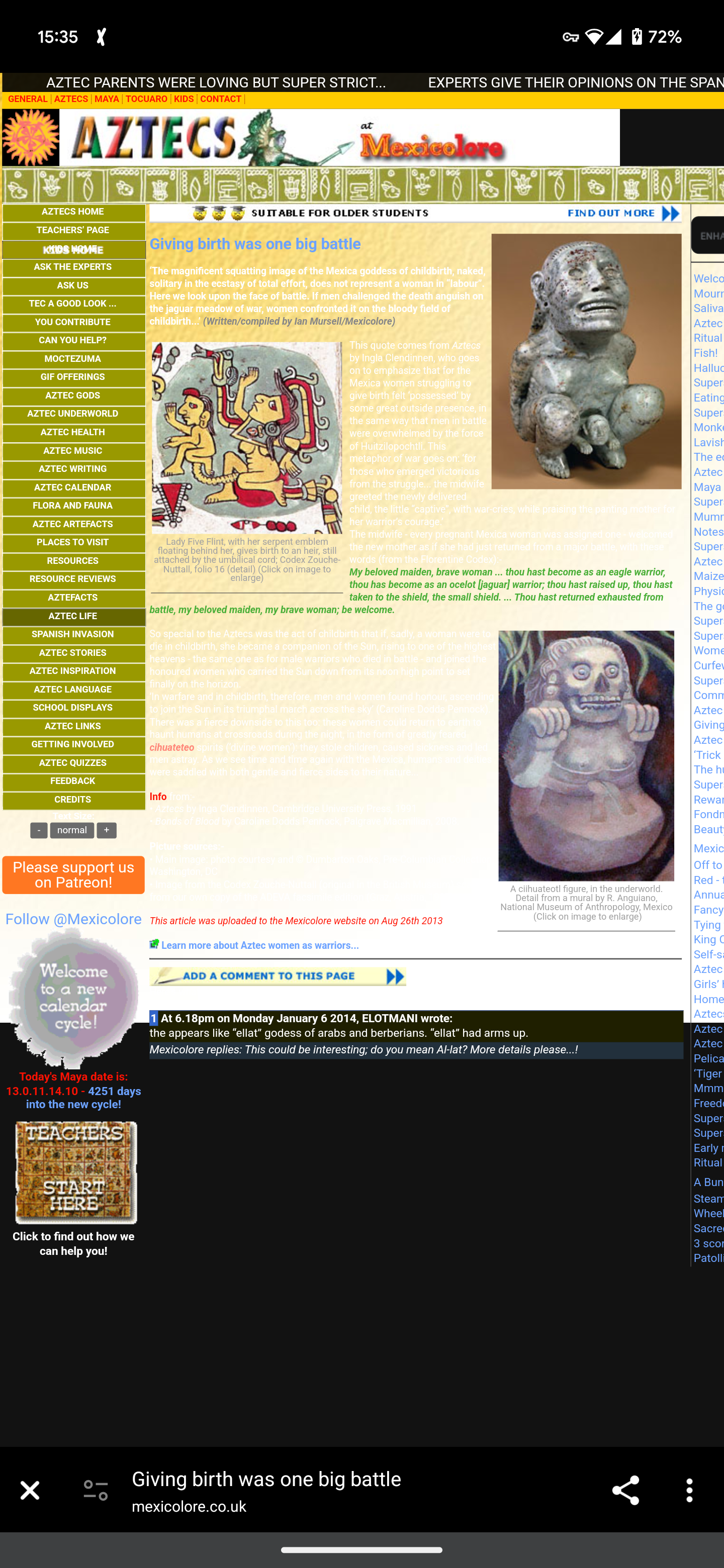


I don’t call them Nazis. I call them monsters. Every single one of them. Got some Nazis in there too of course, but monsters are what they all are.