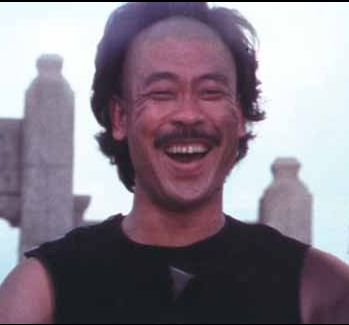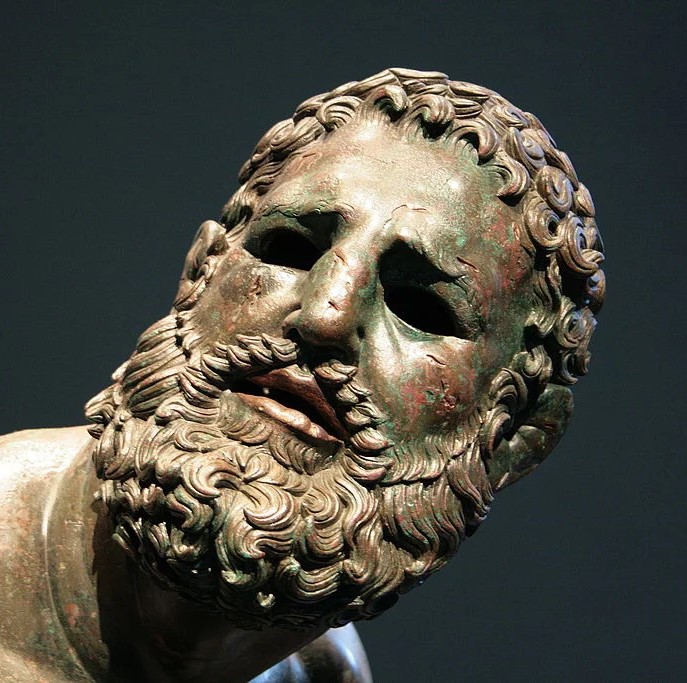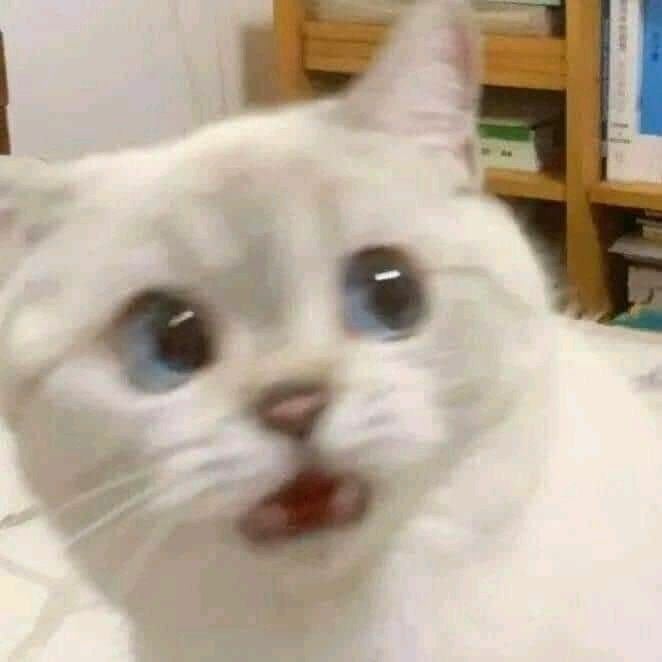Despite Microsoft’s push to get customers onto Windows 11, growth in the market share of the software giant’s latest operating system has stalled, while Windows 10 has made modest gains, according to fresh figures from Statcounter.
This is not the news Microsoft wanted to hear. After half a year of growth, the line for Windows 11 global desktop market share has taken a slight downturn, according to the website usage monitor, going from 35.6 percent in October to 34.9 percent in November. Windows 10, on the other hand, managed to grow its share of that market by just under a percentage point to 61.8 percent.
The dip in usage comes just as Microsoft has been forcing full-screen ads onto the machines of customers running Windows 10 to encourage them to upgrade. The stats also revealed a small drop in the market share of its Edge browser, despite relentlessly plugging the application in the operating system.
People found out about the Win10 IoT LTSC version, which Microsoft alleges to be supporting for 10 more years.
It comes with basically zero of the M$ bloat that everyone hates, as well. It’s just Windows.
I just installed it on my father’s new (old) laptop, because he is not ready for Linux yet – possibly ever.
It has no:
- Cortana
- Copilot
- Windows Media Player
- OneDrive
- Office 365 Nag
- Candy crush, Solitaire collection, etc.
- Ads and nags on the lock screen
- “Finish setting up your device and create a Microsoft Account!!!” nag every X number of bootups
- Xbox Game Bar
- Microsoft Store
- Etc.
It does come with Edge.
Because it does not have the Microsoft Store you have to manually install anything that comes as a store app from the command line. I was taken by surprise that the Duckduckgo browser is packaged this way. But you can still do it. Normal programs install just fine.
Yes, you can use it for gaming.
Edit: I guess I forgot to drop the obligatory link to https://massgrave.dev/ , which is how I found out about this and got it running. Also hosted there is a tool that allows you to… license… various Microsoft products including your shiny new Win10 IoT install.
holy fuck that sounds absolutely awesome. why wasn’t I on this version to begin with hahah
Just adding that 11 IoT Enterprise LTSC is also super solid and great for gaming,
no bullshit installed, just Edge + Defender. I disable Edge- instead of uninstalling- with a tool that just breaks it, since Edge always gets installed again eventually.I got it from that same site, been problem free for months now. I only went with 11since my 5800X3D is still fairly new.
Edit: Fine, no bullshit other than Edge + Defender.
no bullshit installed
Edge
Pick one
Edge isn’t that bad. You need something to download Firefox with.
The bullshit is when every windows link insists on opening in edge rather then your default browser.
winget install Mozilla.Firefox
Winget makes fresh Windows installs much less painful!
Just incase it helps anyone: For the 11 IoT LTSC, to use winget you first have to install 2 packages via power shell. First: VCLibs.x64.14.00.Desktop.appx Then: DesktopAppInstaller_********.msixbundle
You need something to download Firefox with.
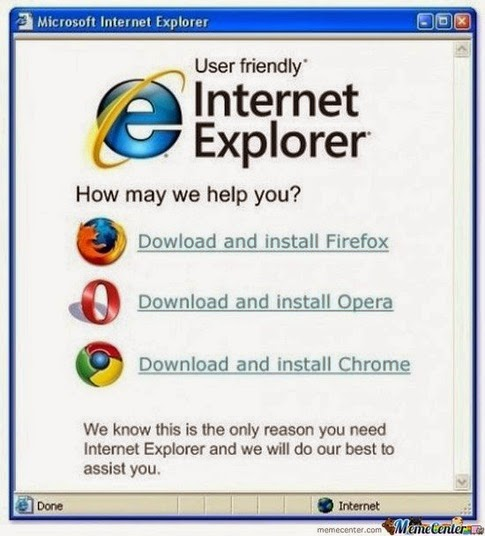
Does this version of Windows 11 feel as snappy as normal Windows 10? And do the fans randomly flare up like on my installation of normal Windows 11?
Maybe it’s all in my head, but I tried it a while back and it felt less snappy than clean windows 10 but more snappy than stock windows 11. It also retains a lot of the annoyances of stock windows 11.
Unfortunately I can’t use it because I have a WMR VR headset and it’s unsupported on the IoT and LTSC.
There’s a YouTube channel called memories tech tips and he’s developing a script that you can add to your ISO that will have a similar effect to the LTSC. That in combination with Chris Titus techs ultimate windows utility after first boot makes setting things up much easier.
This sounds nice, thanks for that information.
How do you know stuff is particularly “unsupported” on a same os but different build? Other then errors of course?
In my head it is the same os just different blend so wonder why it wouldnt work. Reckon maybe some missing system components. Though can copy those over?
Anyway was curious if you knew! Thanks
It’s basically just Microsoft being shit heads on their development of the Windows Mixed reality drivers that creates that specific edge case. Hopefully the open source monado drivers will be a good replacement eventually. Most everything else should work fine.
I only know because I had windows 10 LTSC when I bought my headset and tried to get it working and found reddit threads with the same issue. I tested the windows 11 IoT when it came out because I hoped it would support my headset then I found out they are dropping support next year.
There needs to be a class action lawsuit about this to either open-source the drivers or to refund all those who purchased WMR devices.
Unsupported hardware
Arcane incantations to get your system to look like a system
Still bloated
At this point, I’m assuming you don’t like yourself very much.
Well, I would like to switch to Linux but my VR headset is holding me back. Linux does have its own annoyances. I would probably still have to virtualize windows because of productivity software I need.
I also use an engineering sample CPU so uhhh… I’ve learned to stop worrying and love the jank.
Fair enough. You can keep your partition and run your VM from there, btw.
It feels snappy enough to me. I dunno about fans though, as I set mine in UEFI/BIOS.
Nah, when my Windows 10 Enterprise LTSC (non-IoT) runs out in 2027 it will be the last Windows version I ever use.
Ok.
Perhaps even Cool.
No Candy Crush? Non-starter.
Yeah what do you do on a computer without Candy Crush. Could it even connect to the Internet?
I thought Candy Crush was a dependency for File Explorer, TIL
Unable to verify Minecraft account. Please check your Internet connection or your billing status.
Retry
Use PowerShell Lite instead
Sounds like Linux but worse. Got my dad on Mint and all he ever uses is a browser and mail program (2nd one is optional)
All my mom does is browser and Office365. I tried to get her into LibreOffice and I saw her suffering through it for some time and decided to put her out of her misery by MAS’ing her Office.
Believe it or not my pops is readonably tech savvy. He was an engineer and does industrial control automation, and there are a lot of software suites for that which are firmly Windows only. Hardware license dongles and the whole bit. Our chances of getting that to run in Wine are below zero.
VM with one dedicated usb hub passed thru?
Is that because he can’t figure out how to do fuck all in Linux?
Me too
Linux: Cause you’re just gonna use an Internet browser anyway.
Just download Steam, it’ll do the rest.
When I still had a Windows 11 install, it was running under an Enterprise License. Apparently, Enterprise and Education are the only editions left that allow you to deactivate all those unwanted components via the Group Policy Editor. Also the only editions that allow you to turn off telemetry.
At some point, I managed to get all the stuff I needed running seamlessly on Linux, and I plan on never going back to MS.
I bought an i7 NUC to use as HTPC some years ago. It has W10 IoT on it. Handles Dolby Atmos like a charm & 4K to a degree (YouTube. Last time i checked, Windows still liked to give 4K media files a purple hue)
I’m still using Windows 10 on my personal work laptop, and I’ve got to say that what you’ve described sounds pretty appealing. Windows 10 with most of the crapware removed, and extended support. That sounds like a good deal…
But on the flip side, I think it’s a bad idea to get an OS from a piracy site. Maybe it’s all genuine and tickety-boo, but being a reputable 3rd party source is a fairly high bar. I certainly wouldn’t trust a site I’ve never heard of to give me a legitimate copy of a better-than-standard version of Windows. Their offer to verify their own files is less than convincing. I think I’d need to be an active part of the scene to be able to trust something like that - because it certainly smells like an easy way to get back-doored.
You install windows as standard (from MS directly), selecting the IoT version during setup. Afaik it’s on GH so you can view the scripts, copy/paste if you don’t trust the downloaded .ps1, etc.
I ran the OS for a couple months on a system and had no issues. No funky activity reported (no more than usual) with snort, no alerts from sophos. I didn’t extensively verify it, but I don’t have any suspicions to report.
I agree. I need to trust where the OS (or any software) comes from. I’d rather get a legitimate windows copy and then debloat it and turn off telemetry and other BS myself. Then I know I’m good on both counts. But apparently the IoT LTSC version is legit, not a cracked copy. This is the first I’ve ever heard of it.
Didn’t they got rid of the Cortana branding?
Yeah I believe they’re just calling it copilot now
Honestly that was the one positive thing about it for me.
Windows Media Player
What do you have against it? The original was better I grant you that.
It doesn’t do anything VLC doesn’t do except try to steal your file extensions all the damn time.
VLC is better but a basic media player has been part of Windows for decades now. Any decent OS will come with one. The default on most Linux distros isn’t much better.
I haven’t had vlc ork reliably in a while, any video playback was glitchy and out of sync. I use photos to look at videos now, worse features but it has no issues and honestly I just want to play a video file with no effort
Huh, maybe I’ll consider replacing my current Win10 install that I never use with this. And maybe I’ll see about replacing my SO’s install with it as well.
If the LTSC was the actual Windows then they wouldn’t be losing any market share. That shit is crazy nice
Yeah, well. They make most of their money off of advertising revenue and the spyware bullshit. License sales are one and done per user, so there’s no recurring revenue there. And probably even less than that because everyone – individual users at least – just pirates Windows anyway.
I know I sure as hell do. And I’m not recommending anyone else not do so, either…
I am sure Microsoft will take this to heart and stop the bloat shit and not kill off Windows 10 for good.
Ouah nice, if I can keep W10 for a few years the time to learn the specificities of Linux (let’s be honest for a total newb, there are a lot) with the Deck it’s perfect!
This would also allow me to keep using software unable to run on Linux.
Thank you for explaining this, I’ll check!
absolutely legendary you are mate
The store is there, its just disabled, there is some command you can run to enable it. I forgot what it was though.
DO NOT PAY FOR WINDOWS 10 UPDATES.
They’re pushing this plan to make people pay to continue to get support for 10 very hard.
Don’t fucking do it. Make them eat this loss of a shitty invasive OS that nobody asked for. This trend is evidence that we’re in control in this situation, not Microsoft.
Force their hand and make it so they have no choice but to keep supporting Windows 10 for free for five more years.
Look, I’m a Linux user primarily, but that doesn’t mean you should just let these corporate fuckholes walk all over you. Windows 10 is ride or die. Make Microsoft pay for trying to fuck you out of a cleaner operating system that is less infested with spyware and actually works half the time.
Not everybody has the time or energy to figure out Linux, but either way, the best way to fight Microsoft is by hitting them square in the pocketbook.
Linux is mostly pretty easy to install/use at this point as long as you stick with a main distro like Mint
This. And if folks are worried that their computer’s hardware won’t be supported (wifi, touchscreen, mousepad, soundcard or a weird mobile graphics driver) I recommend testing it by booting from a live linux flash drive. If everything works with the live version, it should work with the installed version, too.
Yo it’s stupid easy to install on a Microsoft Surface watching a 10 min YouTube video. Everything works
Even Mint you have to jump through hoops to not have to put in your password every time there’s updates. Hoops that are too complex for a newbie on their own.
Most Linux users don’t want to admit that a huge thing that makes people hate Linux is having to type in their password every time there’s updates (and there’s always updates.)
It’s seemingly such a small thing, and as Linux users, we know the why behind it so we don’t question it, but the average user doesn’t and they hate typing their password over and over to get into the computer, let alone to update it.
To them, Windows is easier since the updates happen silently in the background, and aren’t in the forefront because Linux expects you to know what the fuck you’re doing.
Every Linux box that I didn’t fuck with to make sure updates happened silently in the background that I gave to anyone else would always be wildly out of date the next time I touched it because they just… don’t install updates instead of typing in their password.
Often, they’ve forgotten the fucking password, if you’ve made it so they don’t have to put a password in when they log in (my mother has done this one countless times).
Until we figure out a way to make Linux secure and straightforward for end-users, people will stick with Windows.
Linux expects you to know what the fuck you’re doing.
I’ve heard people claim Mint is easy enough for non technical users (grandma, etc.), but I think that’s with the caveat that they will have someone to support the machine.
Yeah, nobody’s paying me so I don’t have the time or effort to be everyone’s tech support for Linux. If they can’t figure out how to type in their password to install updates, it means most people are way too fuck stupid to handle Linux. No offense, but I mean really. If Linux still needs me to manage their system for them, it’s by definition NOT friendly to the non-computer-savvy.
I’ve gotta be like one of the few Linux users who still sees it as too much for the average user, mostly because average users are fucking whiny crybabies who hate learning anything new ever. See also Bluesky vs. Mastodon.
That’s fair. I maintain a Fedora installation for my elderly mother, whose Windows laptop is on its last legs. I revitalized a 15 year old desktop with Fedora for her, installed everything she needed (browser, file manager, libreoffice, iscan, brother printer drivers, password manager, zoom meetings, etc.). But yeah, every month I hop on, open up a terminal and run
sudo dnf upgrade, and every 6 months run the Fedora major version update.Don’t get me wrong, I’m impressed my Mom has been able to get all her business done using Fedora, but I definitely am acting sysadmin should anything in the slightest go wrong or confuse her. That said, I think she could run the upgrades if I left her with extensive notes (but if anything went wrong, she’d lose her shit, ngl).
I don’t know, I think a Linux distribution with automatic updates would be a good thing if you could ensure every user would be guaranteed to not be greeted with any issues upon reboot from said update.
But yeah, sadly, even on the most user friendly of distros, you still have to have a decent familiarity with the command line , and have the patience and knowledge of where to look for, and then read and comprehend, the documentation. And I doubt there will ever be a time in the future where 100% of users are comfortable with all that, though imho if you use any computer at all, you should at least try.
you still have to have a decent familiarity with the command line
I think this is, for most people I’ve spoken with (including coders in games, my kids, etc) the major issue – they don’t want to have to use the command line for things. It’s fine if you can, but that alone is a massive wall for some people. People are exhausted right now, and having to learn a variety of command line prompts instead of just clicking on icons is too much for some people. That can be argued till you’re red in the face, but I think a major reason so many people bounce off linux, myself included, is that it’s not ‘as easy as windows.’ We need to stop telling people it is, because that means they won’t try again later.
I definitely hear you on that, and in some ways, it’s a shame more people don’t have the option to learn more about how their computer works.
The Linux OS is, in my experience, one of the most amazing things I’ve ever taken the time to learn. In my pursuit of not only learning programming and computer science fundamentals, but also the internals of the Linux operating system, I’ve gained a granular control over my computing devices that has allowed me to be spared the onslaught of forced “AI in everything” that has recently been pushed down people’s throats. I also have minimal exposure to invasive advertisements, and other unwanted features.
But the cost for access to said knowledge was an immense amount of time studying, an equivalent amount of patience, and a strong desire to learn difficult subjects. That’s a cost the majority of users are unable or unwilling to pay. They simply dont have the time and/or desire, and that’s just reality.
Ultimately, I don’t think it’s acknowledged enough that it requires a vast amount of privilege to have the time and energy to devote to such endeavors such as learning how Linux, the command line, and Computer Systems more broadly, work. I think this is because to acknowledge such would open the discussion up to the more broader topics of the qualities of our education systems and our cultivation of more positively reinforced learning models, which is a much more difficult topic to navigate and argue about when contrasted with the “It’s easy to install Linux. Windows bad, so just do it.” argument that pervades the discussion space.
You don’t have to use the command line at all.
would be a good thing if you could ensure every user would be guaranteed to not be greeted with any issues upon reboot from said update.
Honestly this sounds like it’d be so far in the future that it’s not even realistic to contemplate right now. We’re clearly not even close to this being the reality.
Sadly, I’m in very much agreement with you on this. I love the Linux OS to death, but I’m very very much into learning as much as I can about computers right now, and I am not representative of the majority of computer users.
I understand now why updates are required, why they sometimes break things, and ultimately what has to be done either by myself or, usually, others, to fix them.
But most people seem to go absolute ape shit when things don’t work as expected, and I think that has to do more with human societies not cultivating enough patient, non-stressed, curious, people. And that’s what bums me out more than this whole Windows vs Linux thing…
You’re not alone, I’ve been screaming into the void about this for a long time too. People keep saying “Linux is user friendly enough these days for even non techy people” and I’m sorry but it’s totally not.
I think most Linux users just don’t realize how technologically illiterate most people are. Most people can barely use a browser and send emails. They absolutely don’t want to mess with anything related to “updates” that they have no idea wtf is doing to their system anyway.
People keep saying “Linux is user friendly enough these days for even non techy people” and I’m sorry but it’s totally Not.
I guess people who say that think of the average non techy user as someone like me: I don’t really know how this works under the hood, but I do troubleshoot my own stuff, am willing and able to search for help and apply advice on my own, try different things, and hopefully realize when that advice starts to sound fishy.
The thing is, that’s not the average non-techy user. That’s already “dabbling in tech”.
The average non techy user is Homer going “oh, a talking moose on the Internet wants my credit card number? Sounds fair.”
Yea, definitely. Also just the fact that you’re here says a lot. I don’t think you can find many (if any) of these “normal” users on the fediverse.
That’s my beef. Most of the time I don’t have the time to reverse engineer my volume knob drivers via the command line, let alone figure out which obscurly-named (but generally under 8 characters) random function or shell script or what have you is the fix, but oh you gotta install the repository, but first you gotta find out which one is compatible with your kernel, and then do it all again cause you forgot to type sudo and your password at every goddamn step
The same is true for windows though. I have to help my dad with some minor thing at least once a month.
Linux users don’t want to admit that a huge thing that makes people hate Linux is having to type in their password every time there’s updates
Hell, people get mad about having to hit a ‘Cool, do that button’, let alone something like a password. It’s how we ended up with UAC v2, because people were steaming pissed about having to accept when a badly written app was doing something stupid that they just changed the scope of ‘stupid’ to be much less restrictive.
In fact it’s even bled over to OS X, as people are SO mad about entering passwords they’re angry at Apple over it, too.
Basically, any time a UI hops in front of you and goes ‘Wait! This is important!’ people get annoyed, and well, all OSes are moving towards more of that shit rather than less, as if they didn’t know that was annoying or something. Glad I don’t work in UX or I’d probably lose my mind at how much stupid hostile shit is being added constantly.
Basically, any time a UI hops in front of you and goes ‘Wait! This is important!’ people get annoyed
It honestly baffles me how this keeps being a thing. Not just for OSs but for a lot of websites too. And the wild thing is that most of the time, it’s not even that important and the user does not and should not care about it.
on top of which it creates a security issue too:
by teaching users to always instantly click on “OK”, “Accept”, etc, they stop reading the actually important messages, because they’re being bombarded by so, so many useless pop-ups everywhere…
Indeed.
It’s to the point that even legitimate sites look like those dark-pattern fake scam ecommerce sites with all the popups, fake “deals”, and timers and shit.
Windows of course feels much the same way - recently replaced a failed mac with a new Mini and holy crap is MacOS so fucking zen.
I logged into my apple account and then was assaulted by… fucking nothing. No ads, no popups, no upsells, no candy crush, no enabling AI shit. I just landed on the desktop to do whatever the hell it was I was going to be doing.
Macs also make you put your password in all the time for updates, installs, etc. Laymen seem to use macs just fine
Often, they’ve forgotten the fucking password, if you’ve made it so they don’t have to put a password in when they log in
The second my father asks me about this is when I revoke his computer privileges.
Even Mint you have to jump through hoops to not have to put in your password every time there’s updates.
That’s… by design. Nothing can change your computer until you decide to approve it. As you said, you can change that setting but it’s not an oversight. Many of Windows’ historic security vulnerabilities were because they gave every user admin rights and didn’t prompt for changes. It’s also how many users were unknowingly upgraded to Windows 11 without wanting it…
Absolutely, and it’s very good design.
But people can fuck right off with this “Linux can be used by everybody” shit, because apparently remembering to type in a password is too god damned confusing for most.
Yup. The main concern is if there’s specific software you cannot do without, such as:
- Adobe products
- big multiplayer games w/ anti-cheat
- Xbox app/game pass
But if you’re a bit flexible and are willing to try different software, then yeah, Linux is pretty rad. Most Steam games I’ve tried work, you can play Epic and GOG games through Heroic, LibreOffice is fantastic, VLC works the same, and you can get almost any web browser you want (Firefox, Chrome, etc). And if your hardware isn’t too old, it’ll probably work well w/ Wayland, which resolves a number of problems people have had in the past.
If you have any questions about app compatibility, ask away! I probably haven’t used whatever it is, but surely someone else has.
I installed Mint this week.
It did install more smoothly than the others I tried on this run of “I wonder if Linux is viable now” (Fedora 41, Pop, Bazzite, if you’re wondering). It, however, does not support HDR yet and it, like every other one, won’t do proper 5.1 audio out of my ASUS MB, which has no official Linux drivers.
So Windows it is, then, because all the other distros had bigger problems. Fedora is the one that has all the features I need, and it still has the audio bug and it crashed a bunch after I went through all the hoops to set up an Nvidia card.
What people have to watch out for now is unlocking their bootloader if they want to test Linux on a USB drive or dual boot, for example, it will trip Bitlocker (conveniently installed on every Windows computer via update without notification or consent), and that will irreversibly encrypt their Windows hard drive without warning.
Ask me how I know.
Also the fact that linux installers seem to fuck up dualbooting like 60% of the time, effectively locking you out of your windows partition… Make backups you guys!
if only my professional software supported it…
Linux works great when using programs like Blue beam, AutoCAD, Revit and VR.
Oh wait, no it doesn’t.
hitting them square in the pocketbook.
I’ve been saying this for years to people, but it won’t happen, sadly, if history is anything to go on. The average consumer will always take the easiest path to convenience, even foregoing their leverage as a consumer, if given the choice for a simple monetary resolution.
If the average consumer had the fortitude to resist getting something they wanted now for better pricing/functionality, a lot of these businesses wouldn’t be doing the bullshit they have been doing with price hikes and enshittification. We are simply not a society that can live without these conveniences.
Those that try to “vote with their wallet” (econ 101, baby) know the power the consumer has if principled enough to give up convenience for leverage. Unfortunately, as long as someone can throw money at a problem and call it fixed, it will be difficult to pressure companies to do anything to improve their product. I’d love to be proven wrong.
Hell, maybe one silver lining of the impending tariff disaster is the consumer will be unable to afford it as stuff we need gets too expensive for the stuff we want.
No. Go to 11 or go to a different OS. Been hearing these arguments since Windows95 came out, and they are never correct.
You don’t own Windows. You cannot maintain Windows without Microsoft. Either get onboard or find a different OS.
lol this is the exact same rethoric people were spewing when Windows 7 went EOL because Windows 10 was sooo bad and now everyone’s fighting tooth and nail to keep using it. W11 is basically a better skin on W10. Just move on.
You expect them to work for you for free? What kind of entitled bullshit is that?
Not paying for the 10 security updates doesn’t hurt MS. They don’t make money from their consumer OS. The money is from Office, Cloud, and corporate contracts. It only leaves your PC open. You don’t have the time to install Linux today but you will make the time to attempt to recover your Windows PC from ransomware because you left it unpatched.
Install Linux today. Stop making excuses.
This is just funny.
You expect them to work for you for free?
Install Linux today. Stop making excuses.
Oh yeah, nevermind, I’ll use the free operating system made by people who are working for me for free. Or wait, is that entitled, I’m confused.
Pick a fuckin lane, dude.
Demand that a Linux developer must add a feature that you personally want and yes you are entitled. “I don’t want to upgrade Mint! Patch the old kernel. I demand it!”
MS is selling a security patch. Buy it or don’t.
Linux is available for free. Install it or don’t.
You don’t have a right to demand either way. It’s especially hypocritical given you spend more time on a phone that doesn’t give you 10 years of support like Windows 10 did.
Man you gotta stop making assumptions about other people.
-
I have numerous computers and only one of them has Windows on it, and even that one is set up to dualboot with Linux. I live and breathe Linux daily, friend.
-
I live and breathe Linux so much that I set it up so that I don’t have to touch my phone, because I fucking hate phones. I guarantee you I spend way more time on the PC than on a phone.
-
I have network-level blocking to prevent a massive amount of data entering or leaving my phone and PC.
I’m a Linux user by default, and I think what Microsoft is doing is anti-consumer so I don’t really give a shit if they make money off it or not.
Taking a financial loss because you fucked over your customers is how capitalism is supposed to work. All this talk of entitlement forgets that I paid for my fucking OS. It doesn’t matter if the OS isn’t their moneymaker: if it isn’t that’s more reason for them to stop fucking their customers for a quick buck.
Also, finally, if Microsoft really cared about their OS and licensing, maybe they should have updated how their licensing activation works at some point in the last 20 years so the massgrave exploit would stop working.
All this talk of entitlement forgets that I paid for my fucking OS.
That doesn’t mean you get patches for the rest of your life. Again you are using a phone that doesn’t give you 10 years of support and you are acting like MS is evil for not giving you more.
Also, finally, if Microsoft really cared about their OS and licensing … so the massgrave exploit would stop working.
MS is evil because they don’t do more to stop piracy? Wtf?
-
I’ll uh … be over here continuing to use an OS that doesn’t <checks notes> show me a full-screen ad.
Does it start with an A?
deleted by creator
I was pondering over Amiga Workbench, but Alma is nice too
AIX?
Alpine Busybox/Linux?
All I have ever seen is a single sentence on the login screen promoting MS products. Do none of you still use Windows? Are you saying stuff like this based on memes?
No, this is absolutely a thing that happens now. It came through in the last couple of updates. Sporadically it pops up a screen in your face like this:
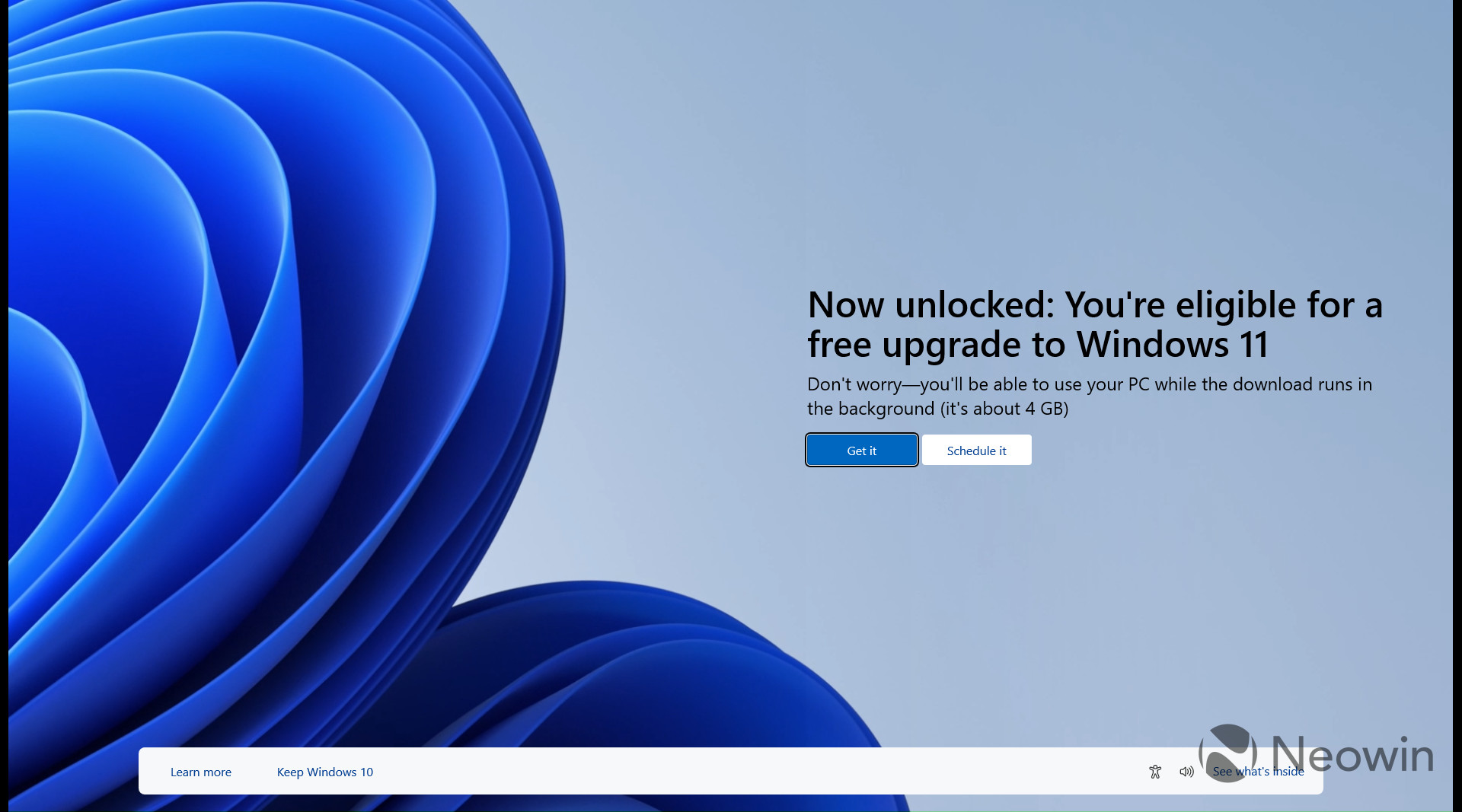
I just got one on the little pseudo-netbook we use to run one of the barcode scanners at work the other day, despite this machine not even being “eligible” to run Windows 10.
This hasn’t happened to me but probably because my computer doesn’t support Windows 11 (it doesn’t support TPM)
Apparently there’s ads for upgrading your computer to be able to run W11. I haven’t run into them myself.
Same here, but I did occasionally get a similar full screen reminding me of that fact and urging me to buy a new PC. I installed Mint instead.
Promoting MS products on the login screen of the OS you paid for is an ad.
Microsoft is adware
I’ve seen the full screen ad on windows 10. It’s not just memes.
I’ll uh … be over here continuing to use an OS that doesn’t <checks notes> show me an ad when I am logging in.
🤷♂️
I use W10 and I’ve gotten two full-screen ads for W11 in the last two weeks.
I don’t use Windows and haven’t for well over a decade, but my SO does and they haven’t mentioned anything. Not sure if that means it didn’t happen, or they just don’t care.
That said, I remember seeing the ads for Candy Crush and whatnot in the start menu, and that was annoying. I also played w/ Win 11, and it seemed to have similar nonsense, plus they moved everything around again.
i think the ads are a US thing only
They’re not. I got one last week, the one about ‘buy a new computer with Windows 11’. And I’m in the Netherlands.
well, i stand corrected. i only have win10 on my laptop that i use for school and haven’t seen any popups. may be because updater is broken beyond repair…
Our old asses are over here learning mint and Ubuntu on new machines. That wasn’t on our 30s-40s disco card.
It’s fun. Everything looks good, then attach the external monitor to the laptop and it won’t detect. There’s a workaround, there’s almost always a workaround, but these basics of windows are in pieces in Linux.
The basic expectations with windows, like monitor detection, aren’t necessarily there.
Spite is a hell of a fuel though. Oh and I still have my win 10 disc and put a fresh install on another machine.
The Steam Deck and it’s desktop mode are why I decided to try jumping head first into a single boot of Bazzite on my main computer, it’s basically like using a Steam deck, just across four monitors, a year in and I haven’t looked back.
linux desperately needs/needed something like apple for macOS to drive usability. the steam deck is exactly that- one hardware set to really nail the UX and then expand from there.
thanks for the recommendation, I’m going to give that a try myself!
Another recommendation for Bazzite. I’ve been using it on my main laptop for months now and it’s been great. Had to learn a little bit about how to install things on immutable distros (tip, search using “silverblue” instead of “bazzite,” the solution will be the same), but now that I understand it, I really like it as a concept. Incredibly stable.
Oh and gaming just works. Bazzite comes pre-configured for gaming (and that includes monitor switching, etc).
Sunshine worked right out the box too. Very much recommend bazzite. Tried pop os and just could not get sunshine to work with my 3060.
I plugged in a monitor yesterday on my work laptop 's HDMI port and it did nothing. After some troubleshooting I apparently had to unplug the USB-C dock for it to work. Let’s not pretend Windows is smooth sailing all the time.
At a meeting I was given some kind of remote dongle to duplicate my screen to a monitor and it did nothing. Had to run some exe first. Again, not plug and play.
But there was always a workaround.
Literally on Thanksgiving I pulled my work Mac out to do some stuff. It didn’t know my monitor from home was unplugged. I had to find hotkeys to move windows to the current display because Settings was opening on the non existent display which it also thought was the main one.
That is to say, even macOS gets this shit wrong. There is no perfect OS.
Is it a Dell? I’ve had all kinds of goofy problems like that with Dell hardware. The old ass port replicator my job gave me in 2014 can run 3 screens + laptop flawlessly but every one I’ve received since then can only do 2 screens or 3 screens and no laptop. It’s stupid.
My work dell has that stupid issue too.
Or at least it did, until I booted into Mint for the first time. 4 screens immediately usable. Boot back into Windows and it goes back to not working. You get one monitor mirrored.
Maybe they have some shady limitation in a driver unless you have the highest end models?
does it swap if you hit windows+P? as in hold down the windows key and press the P at the same time? you should be able to hit it a few times to toggle the external display mode. i haven’t used windows much in the last decade so that might not work any longer
On my work machine, just a Dell laptop with a dock and some monitors, Mint Cinnamon actually gave me a better out-of-box than win10.
I didn’t try Mint until 21 (the version before current) and it’s just so smooth now.
Mint and Ubuntu are Debian based.
Try something Fedora based. I’ve had far less issues with it when it comes to hardware.
Me: Debian? Fedora? Why are you making up words as if I speak other languages you made up???
they are both like 20 year-old operating systems (linux distros)
#include <iostream>
int main() { std::cout << “no, this is a different language” << std::endl; return 0; }
(All joking aside, the content was made for someone who already knew what a Distro was. If you want to know, feel free to ask for more info)
A lot of the time I’ll “get” jokes. I don’t find most of them funny, but I get the joke. Then someone will accuse me of not being smart enough to get the joke. It’s like “no no, I got the punchline…it’s just not funny.” Then I get insulted that they think I’m dumb.
With your joke…yeah…I actually am too dumb to get it. Part of me thinks Lemmy had some script error, and part of me thinks you’re making some script based joke…in any event, give that joke some wings, because it just flew over my head.
Fedora is a type of hat bruh
I’ve tried quite a few distros on an MSI I got and it wouldn’t recognize dual monitors with Nvidia drivers on any I tried. I went with fedora, Debian based ones, kde, etc. And none worked. Had to go back to Windows on that laptop.
Ah my work laptop had the same issue but as soon as I saw it didn’t work I just switched to windows and it worked.
The only laptop I keep permanently Linuxed I use as a VPS lol. Got Nextcloud on it and a few bots.
that’s switchable graphics for you. nvidia refuse to spill their secret sauce so all the effort in supporting that over the past 10 years have been clean-room reverse engineering. the only way it will ever get any good is if nvidia does it, or if they open it up.
Hmm. Switchable graphics. Do you mean like integrated & GPU? I didn’t think that could affect dual screen setup. Guess maybe it could? Idk.
Most laptops with discrete Nvidia and AMD GPUs also have onboard/integrated graphics and only use the Nvidia/AMD GPU when something graphically-intensive is happening (playing a game, video editing or encoding/decoding, etc). They call this “hybrid graphics”.
However, the HDMI port on the laptop (as well as the USB-C graphics) is wired directly to the Nvidia GPU (I’ll call this the “dGPU” from now on). This means that when an external monitor is plugged in but nothing graphically intense is being done, the screen is rendered on the iGPU, then sent to the dGPU to send over the HDMI port.
The hand-off between the dGPU and iGPU (called “reverse PRIME”) is basically voodoo magic. People have tried to get it working in Linux, but there’s a bunch of issues with it.
To get dual monitors working properly on my work laptop (Lenovo X1 Extreme Gen5 with an RTX3050), I have to go into the BIOS and force it to only use the dGPU (disable the hybrid mode). If I don’t do that, the external monitor renders at maybe 5fps? A coworker got it working by instead forcing the Nvidia card to always use a high clock speed for the RAM instead of reducing it to save power, but I haven’t tired that.
This is a laptop-specific problem, only for laptops with hybrid graphics. I have no problems using three monitors on a desktop PC.
The Framework laptops with AMD dGPU has a port on the back of the laptop that comes directly from the dGPU, but you can also have an HDMI module on the side of the laptop, and it outputs to my 4k TV just fine (I guess depending on distro/setup, but Bazzite does it automagically). It uses both cards dynamically, and will engage the dGPU if needed.
But yeah, I mean that’s hardware made specifically for Linux, and the Bazzite image is specifically for FW, so…
Yeah I think Framework does it well and they’ve worked with AMD to have first class Linux support. AMD have submitted bug fixes to the Linux kernel specifically for the Framework laptops. For Linux, AMD is a much better choice than Nvidia. I’ve got a Framework 16 but don’t have the dGPU.
At work I have to use a Lenovo with Nvidia graphics though, with Fedora or Windows (or a MacBook Pro, but Apple is not for me). I’ve got a desktop (ThinkStation P620) and a laptop (X1 Extreme Gen5).
My personal desktop PC has a GTX1080. I don’t really game on it any more so I’ve considered buying a roughly equivalent AMD GPU second-hand to have a better experience on Linux. Honestly I’d be fine with onboard graphics but the CPU (an older Ryzen) doesn’t have onboard graphics.
I didn’t know basically anything in your entire comment yet you explained it pretty clearly. Thanks for a learning experience 😊
Each GPU has a limited number of display outputs (also called display pipelines or display controllers). as an example, the macbook air can only support the built-in display and one external display. This is a hardware limitation of its GPU architecture. When using multiple displays on laptops that support it, some systems can utilize both the integrated GPU and discrete GPU simultaneously to drive different displays.
Ah, yeah, MSI Nvidia does have issues in general for some reason. At that point basically only Arch or similar that’s more advanced would fix the problem, and at that point it does make sense for most users to stick with Windows.
I’d recommend what others here say and get an iot version or using a Rufus install in those cases of Windows though, to avoid all the telemetry etc.
I would but my cares are pretty much gone rn. I don’t have enough time to do anything nowadays except work, doomscroll and sleep. Much less to start messing with weird stuff and breaking my $2800 laptop for fun hahah. I think I’ll keep it as it came. I hope Bill Gates one day wakes up and looks at a sneak pic of my balls. If I get fired I’ll boot up my work laptop and install Arch on it though. Always wanted to try it!
Should clarify: I meant the IoT LTSC version of Windows. It gets support for much longer too, since it sounded like you reinstalled Windows anyway. Plus games and RAM heavy software work snappier on those cleaner, more minimal versions of Windows. It made a difference even on my 7.5k water cooled desktop. You’d think 128gb of DDR5 RAM, 7900x3D, 3090 computer wouldn’t have any slow down, but base Windows is REALLY bloated - enough that even at those specs you can notice a difference on a gen 5 m.2 ssd. I still use Windows for some modded games and a specific audio program. Oh, and CAD software.
Same with my girlfriend’s 2k gaming laptop. Startup and such is way faster now.
Plus no telemetry or ads as a bonus of course.
Will intensely think about it. Last I heard no bitlocker. Will research this week.
Sometimes I wonder what’s going on with other peoples’ setups. Like where do all these issues come from?
I just plug in my external monitors, usually through the usb-c hub at work so both of them at the same time. But sometimes just a single one. Always gets detected. I’ve had Debian and now TumbleWeed on my work computer, neither gave me an issue with this.
There are other issues I’m having - such as I wish I didn’t have to open the lid for a second and then close it back when I’ve just connected the externals and want to use it in clamshell mode (as Apple calls it; idk if there’s a name for it outside of Mac/Apple). But all the expected functionality is there.
Strange. I have a displaylink box ar home. My Ubuntu machine works first time every time. My wife’s Windows 11 PC takes 10 minutes of stuffing around every time I try to connect it.
that’s why i switched to a mac instead of linux. i love linux on my servers, but for day to day productivity? nothing beats the “turn it on and go” of a mac. of course you pay for it with money (for a mac) or time (for linux)
but at least i don’t get full screen ads for windows 11!
I tried the apple ecosystem way back when.
Fuck me I hated iTunes!
So glad to be out of that walled garden
I generally like my work mac, but external monitor support (used as an example against Linux here) is awful.
Sure, if you connect one (1) monitor and still use the laptop screen, it’s fine. But try to connect multiple, or disable the laptop screen, or try to lock the dock to your main monitor and you have to jump through all sorts of hoops or it just doesn’t work.
In the end, macos is just another OS, a good one in general, but definitely not without it’s quirks and issues. I run Arch (btw) with KDE/Plasma on my own desktop and am very happy with it
I like my work Mac but I’d never buy one myself. They’re extremely overpriced.
Can I put an Nvidia 4090 in a mac for AI and gaming purposes?
do you really not know the answer to that?
No, I have an IQ below 42, pardon my mental disability sir.
We have a job opening for you in the coming administration, are you going to be available for a job starting in january ?
you must have a sad life to throw politics in so randomly. stop watching Fox News and get some sunshine
I was almost gonna be a smartass and say you can, but then I realized that there are no nVidia drivers. You CAN use an AMD external GPU on newer Intel Macs, but even the newest Intel Mac is pretty old now. They still get software support, but the performance isn’t comparable to Apple Silicon anymore, so you’d have to sacrifice a lot of CPU power and efficiency to be able to use an eGPU that doesn’t even have CUDA.
deleted by creator
one method that helps is to not think of it as a workaround but as assembling a kit. the base system only comes with what everyone will need, and adding on an extra piece makes it more yours. that also helps with motivation to do a good job of it.
I want to order a taco. Not the ingredients for a taco.
well unfortunately desktop computers are kitchens, not restaurants. if you want a device purely for consumption, a pc is not the right choice.
What if I want to pay a little extra to get something ready-to-run? Windows for me then?
macos, probably.
Look into Framework or System76
I work at an MSP and a lot of our clients have to follow specific security compliance standards. Because Windows 10 is eol soon, we’ve been slowly upgrading folks to 11. I die a little each time I do an upgrade. People, including my coworkers and I, are not happy with it overall, but nobody can do anything because ✨compliance standards✨
thank goodness for bsd/mac/linux
Is Ubuntu compliant?
In the corporate world ? Generally not, because IT can’t force group policy out using AD.
One of the biggest hurdles, and one of the only reasons Windows is still alive. Linux doesn’t have a decent AD alternative.
I think I heard some very large governments, maybe Germany, was going to completely abandon Windows soon. This will generate a ton of demand for an AD alternative so I’m excited to see what happens.
Until then you have ansible, or salt may be more suitable for workstations 🤷
Oh there is policy, telemetry and lockdown software for Linux. My BYOD archlinux worked fine until a company I contract for rolled out their zero trust bollocks. They wanted me to install Ubuntu, Redhat or SLES and their spyware.
They now sent me a corporate Win11 laptop for remote access.
I know executives don’t tend to go for it but you could always get in a ESU for 3 years past the EoL date. That was semi popular with Windows 7.
That involves money and clients don’t want to do that lol. It’s like pulling teeth to get them to replace shit
An ad blitz doesn’t matter if your product is junk. Make something that isn’t garbage if you want to retain people, people want good products.
Microsoft has realised they have a captive market and are milking it for every dollar (euro, pound, yen, rupee…) they can get.
It isn’t really captive.
People are rapidly moving away from laptop/desktop computers and applications now a days are predominantly web based which means people can use anything that runs Chrome.
You are overestimating the capabilities of the average person. They don’t care its all in the browser. Their “computer looks different” and becomes unusable to them. Tech-illiterate people have a hard time with the concept that all browser based things basically work the same independent of OS.
Soon this is going to have the same energy as a delivery driver that can’t parallel park.
means people can use anything that runs Chrome.
Yeah, but a lot of work things are painfully uncomfortable to use on a phone (ERP and EMR software is so much easier to use with a keyboard, mouse and properly sized screen) and most companies aren’t going to be running Linux because of all the extra support load, nor are they going to yeet Macs at regular everyday users. Chromebooks don’t really get taken seriously in corporate environments IMO.
Similarly, home users who are old school and still want to have a computer - some will switch to Macs, power users will switch to Linux (and switch their family to Linux), but many will just use Windows. Some will use Chromebooks, but those have a bad rep because they used to always be the lowest spec possible (I think it’s gotten better now?)
And finally, gamers - personally I use Linux for gaming. Hell, I used Gentoo Linux for years. Yes, for gaming. But a lot of people, particularly younger folks, want to play games with invasive anti-cheat. And those don’t run on Linux.
This is gonna blow your mind, but most (real) phones you can connect a mouse and keyboard to, either via Bluetooth, or with a USBC adapter, and they work fine.
I know. But then you also need a screen. At which point why not have a device that can run a desktop OS?
Phones have screens already!
No they don’t, they have tiny keyholes to look through
Businesses are bound to Microsoft Office products which only reliably work on Windows and Mac. Windows is the cheaper of the two, by far, and there are way more IT professionals that are able to work comfortably managing Windows systems than Mac ones.
Me: Hmmmmmm, maybe it’s time for a new PC. Lets see what’s out there.
Stores: Windows 10 and 11
Me: Nevermind!
May I interest you in our lord and saviour linux?
You mean, THIS LINUX???
deleted by creator
Take a look at the comments, they explain the issues very well
Yeah, I use and love Linux, but it’s unusable on random unsupported hardware.
For the person who posted it, it could also be that the hardware IS supported, but it’s so obscure that no mainstream distro includes it in their kernel build, not even as a module.
Of course, for the average person, not having the kernel module built pretty much means it’s unsupported.
That’s why I wish they’d release a concept like the Raspberry Pi, but for fully realized mini-pc’s. The thing I love about it is I could have 10 SD cards all sitting in a box. And I slide one in, now my raspberry pi is a retro gaming emulation machine.
Then I turn it off. Slide a different SD card in. Now it’s a pihole.
Slide a different card in, now it’s home automation.
Any new distro you want to try, slide out the sd card, slide in a new one. Your old distro is saved exactly how it was. Just slide it back in, and it’s exactly like you left it.
No commitment.
And the hardware is centralized. So if the distro is built for the raspberry pi, you KNOW it’ll work. The downside is, it’s a rinky dink little arm machine.
Maybe get a Steam Deck? Only kind of joking… Switch to Desktop Mode, and it’s literally a fully functioning Linux PC with an immutable distro
Aren’t those things like $700?
Except with real PCs users expect some performance, so these would have to be swappable NVMes. Which is of course prohibitively expensive.
But for a Raspberry, yeah, the ability to turn my Kodi box into a game console is awesome
Windows 11 is a privacy invasion. It’s the worst OS I have ever used for a day and a half.
Windows 11 is: buggy (Remember That bug where AMD Cpus where slow with 11), slow,maybe training your personal data on ai (Maybe),Very Ugly,Cannot be customized.
I hate Windows 11, for a multitude of reasons. But it is still a better experience than Vista. An unbelievably better than Windows ME. Windows ME for me was the worst desktop OS I think I’ve ever used. If we open it up to just any old OS, then I want to say Novell was the worst I ever used.
I was fortunately running top of the line hardware when Vista came out. I didn’t understand all the hate at all… until I sat down and did some work on my uncle’s computer with Vista Basic. Holy shit, even with all of the features that required better hardware removed from the OS, it was the slowest and most miserable experience I ever had on a computer. It was brand new and covered in stickers advertising Vista and it still wasn’t capable of running the damn OS.
That was true with nearly every computer I touched that had it on it.
Mine was awesome though. No complaints.
I haven’t used 11, but it sounds like they’ve done it again.
I feel like I’m alone in this but Vista was great. I preferred it and 8 over 7 and 10.
How? The 7 and 10 are among the better received versions of Windows, for stability, performance, hardware compatibility, etc. What was your experience with Vista that was so good and 7 and 10 being so bad?
Everything that people liked about 7 was a thing in Vista. AFAIK, people hate on Vista for performance, the automatic updates and the admin access pop-ups. The first one is because they tried to upgrade old XP hardware, a new system ran fine. 7 didn’t really increase performance, people just had new computers by that point. The other 2 issues never changed since, people just got used to them.
8 had an amazing search feature that got completely garbled in 10. The “start menu” wasn’t well received, but worked fine. 10 brought back a smaller compromise version of it. 10 also has much more telemetry, came with the Cortana and default edge Bing searches and had overall a much less pleasant experience.
I feel like Vista and 8 get a bad rep because they where so different from the previous ones, even though they rolled some of that into the successors and worked really well. And 10 really accelerated the enshitification of Windows.
Well, Microsoft said way back when that “Windows 10 will be the last version of Windows” so a lot of enterprise went to it. To this day I’m dealing with vendors that have a certified “Windows 10-only” solution. Another funny one is stuff like Ford’s FDRS software still only officially supports Windows 10 Pro.
Platform changes and all that are fine, but when Microsoft says basically “This is gonna be your LTS forever” and then bails on it, shit like this is no surprise at all.
“But people love getting spammed with advertisements…” -Shareholders
im forced to use it at work and holy shit. 11 is so heavy for no reason, 8gb of ram is not remotely enough anymore, even if you yank out some of the garbage. theres no apparent change in functionality to justify it.
the ssd smart says its almost at its end, and i suspect its because its constantly swapping. paging file is always full, unless i set it to something big like 8+ gb
What… How is that even possible? Are new machines being sold with 10 instead of 11?
My guess is either people are downgrading, or enough people are dropping Windows entirely after previously using Windows 11 (whether by switching to Mac or Linux, or by deciding that they don’t need laptops at all and can get by with just an iPad or something) to affect the percentages.
Edit: oh, also Chromebooks. I bet it’s a lot of people switching to ChromeOS.
I’d love if it were Linux but its probably macs, mostly due to their superior battery life (compared to Windows).
Anecdotally my parents bit the bullet switched to Macs after using Windows 11 and all its unnecessary changes from 10. It was death by a thoudand cuts for them, where simple processes like search and printers are radically different than before. If they gotta learn a new system, might as well learn something that works.
I literally just remembered that ChromeOS is a thing. I bet a big chunk is people seeing that they’re cheaper and deciding to switch to those. So, in a way, it kind of is Linux.
They’re cheaper, and they seem to have been pushed heavily to kids in school though loaner laptops. Some decent percentage of new college students already know how to use ChromeOS and they’re broke college students…
Apple kinda did something similar when I was a kid, they gave a bunch of iMacs to my elementary school, and because they came from families that could afford it, they just kept using Apple products.
Yep. I work in the edtech industry, actually, and ChromeOS has something like an 80% market share. It’s an incredibly dominant platform in K12.
Ah… Yeah, I’d wager the bulk is going to phones and tablets, and that should be extremely telling for anyone at Microsoft trying to enshittify 11.
I don’t think many people are changing OSs on their laptops, but you may be right about them ditching laptops altogether. 15 years everybody had a computer, now many people just get by with a phone.
Yeah I bet people are just getting by with a phone. There’s an entire generation that uses phones for 95% of their computer needs.
I’m using a phone app right now haha.
Yeah, probably the switches that are making any meaningful impact to the statistics are Windows 11 users buying a Mac (edit: or a Chromebook). I don’t doubt that there is a higher than usual number of Windows users switching to Linux because of Microsoft’s latest nonsense, but you’re right that it’s probably not the biggest part of this stat.
Yes, there are Win 10 machines still being sold, and because they aren’t eligible to upgrade to 11, they’re dirt cheap. I suspect this is the main driver behind Win 10 growing market share.
Again, this is awesome but probably not the main factor, as most people dont know how to install an OS.
Step one is to run format C,
Then shits broke and the automatic repair likely won’t be able to make heads or tails of it, doubt sfc or dism will help to much… so they will open Google on their phone and realize they should have created a recovery drive before formatting the C drive.
But now they know!
I mean, if you even have to go into the bios or dip into the mechanics of drive letters and formatting, you have already lost most people.
Im just tired of driving 50 miles each way to work again. If I can get more people to fuck up their computers locally maybe I can start a local job 🤷
The main problem is that Win11 can only run in special hardware and Microsoft can pry out my potato computer from my cold, dead hands. I won’t change my hardware to update my OS.
The market share for Win 11 has dropped because people are “downgrading” to Win 10, holding on to that for another year before support runs out.
The Windows computers in our house never upgraded to Win 11.
No surprise there.
Some people are also jumping ship to Linux, fed up of Windows BS all together.
I am skeptical of this because the majority of people do not know how to install an OS.
I think its people not using Windows at all. Colloquially, I know young people that basically only know how to use mobile interfaces and tablets.
My PC isn’t compatible, so fuck Windows 11
The dip in usage comes just as Microsoft has been forcing full-screen ads onto the machines of customers running Windows 10 to encourage them to upgrade.
Yeah no shit! When my computer does full-screen, disruptive things that I didn’t tell it to do, I figure out how to remove that malware. I’ve been off Windows at home for about a month now, thanks Linux Mint! Getting some games to work has been challenging, but most things have just worked and quite a few work much better!
Performance is up overall, and my confidence that my computer isn’t running a bunch of secret ad and spy ware is way up. Hardware like my gamepad and microphone would randomly disconnect and have issues on Windows, all working perfectly now.
Unfortunately I’m still deep in MS land for work, but there’s almost a comedic quality to it. Everything’s very slow, everyone has constant issues with Teams, or Office online, or Dynamics, or copilot shoving it’s tendrils into everything. Watching businesses struggle to keep operating in the face of Microsoft’s inadequacy is like being a mechanic watching a motor grind to a halt because the owner/manufacturer replaced all the oil with syrup.
Like yes, it’s my problem to fix, but I’m just glad it’s not my car.